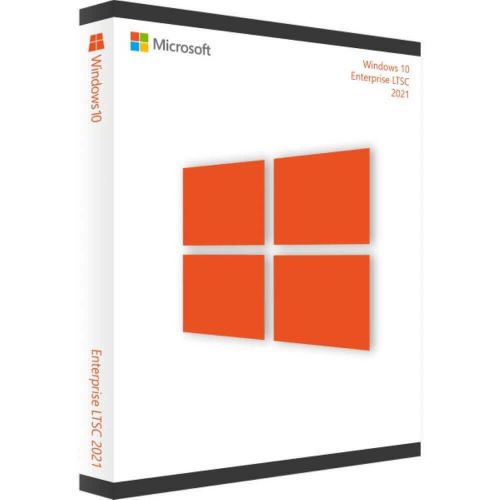Windows 10 Enterprise LTSC 2021
Guaranteed Authenticity
All our softwares are 100% authentic, directly from official manufacturers.
Warranty
Enjoy peace of mind with our during the product's validity warranty, far beyond the standard 30 days.
Free Installation
Enjoy a free installation service for a hassle-free setup.
24/7 Customer Support
Our dedicated team is available anytime to assist you.
Best Prices
Get the best prices: €299.99instead of €499.99 and save! €200!
Description
Evaluate, plan, convey, secure and oversee gadgets running Windows 10 Enterprise Edition LTSC 2021
Reap the benefit of the long maintenance branch enterprise version, the lightest and quickest edition supporting a branch of operational systems for up to five years. This product is immediately available to you through digitallicensekey.com.

For IT professionals, find out what's new and updated in Windows 10 Enterprise LTSC 2021?
Windows 10 Enterprise LTSC 2021 strengthens Windows 10 Enterprise LTSC 2021 with high - end features such as advanced protection against modern cyber threats and comprehensive device management, application management, and control features. On devices with the LTSC maintenance model, you can delay receiving feature updates and only receive monthly quality updates. Cortana, Edge, and all built-in universal Windows apps are not part of the Windows 10 LTSC 2021 edition because they could be updated with new features. In Windows 10 Enterprise LTSC 2021, IT administrators can configure devices with advanced web protection and set permission lists and block lists for specific URLs and IP addresses, which helps protect against viruses and threats while reducing the attack surface. Regulations for next-generation protection have been developed to protect against ransomware, credential misuse, and attacks transferred via removable storage. This product isolates critical Microsoft Defender security features from the operating system and attackers using virtualization-based security. Platform support, as well as advanced machine learning and AI models, improve protection against apex attacks employing new and more effective exploit techniques, tools, and malware.
System Guard
Windows 10 Enterprise LTSC 2021 has a "System Guard" feature that has a feature called SMM firmware protection relying on System Guard secure launch to reduce the firmware attack surface and it also ensures the System Management Mode (SMM) firmware on the device works in a healthy way, in particular, SMM code cannot access memory and operating system secrets. Windows Defender System Guard enables an even higher level of firmware protection in System Management Mode (SMM) that goes beyond checking memory and operating system secrets to other resources such as registers and I/O. In addition, the operating system can detect a higher level of SMM compliance, which improves device security against SMM exploits and vulnerabilities. Depending on the underlying platform, hardware and firmware, there are three versions of SMM Firmware Protection (one, two and three), with each subsequent version offering stronger protections than the previous ones.

Security of the system
The Total Protection History, which includes detailed and easier-to-understand information about existing threats and actions, has been added to the Windows System Security application. The protection history, offline Windows Defender scan tool actions, and all available pending recommendations now include controlled folder access blocks. Among the breakthroughs in LTSC 2021 are BitLocker encryption and data protection, along with Mobile Device Management (MDM) with Azure Active Directory, which work together to protect your devices from accidental password disclosure. Today, a completely new deployment feature securely rotates recovery passwords on MDM-managed devices. When using Microsoft Intune/MDM tools or a recovery password to unlock a BitLocker protected drive, this feature is enabled. As a result, when users manually unlock a BitLocker drive, the recovery password is better protected.

Web security
Windows Defender Firewall now presents numerous benefits, such as risk reduction by reducing the attack surface of a device with rules to restrict or allow traffic based on several properties, such as IP addresses, ports, or program paths. By reducing a device's attack surface improves adaptability and reduces the possibility of a successful attack. Windows Defender Firewall, which includes IPsec (Internet Protocol Security), provides a simple way to enforce authenticated, end-to-end network communications. It allows scalable and prioritized access to trusted network resources, enabling data integrity enforcement and potentially protecting data privacy. Windows Defender Firewall is a host-based firewall that comes standard with the operating system, so no extra hardware or software is required. Windows Defender Firewall is also designed to enhance existing non-Microsoft network security solutions through a documented application programming interface. The firewall is now also simpler to analyze and debug. The packet monitor (pktmon), a cross-component network diagnostic tool for Windows, has been integrated with IPsec behavior. Furthermore, Windows Defender Firewall event logs have been improved to ensure that an audit can identify the specific filter responsible for any given event, allowing you to analyze firewall behavior and rich packet capture without the need for additional tools.


 Our Brands
Our Brands