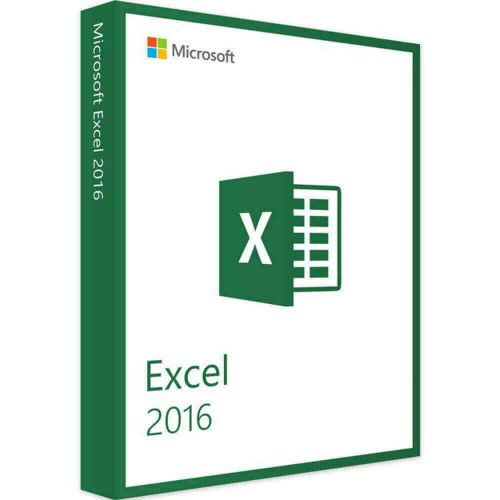Excel 2016
Guaranteed Authenticity
All our softwares are 100% authentic, directly from official manufacturers.
Warranty
Enjoy peace of mind with our during the product's validity warranty, far beyond the standard 30 days.
Free Installation
Enjoy a free installation service for a hassle-free setup.
24/7 Customer Support
Our dedicated team is available anytime to assist you.
Best Prices
Get the best prices: €59.99instead of €89.00 and save! €29.01!
Description
Get your own version of Excel 2016 and organize your data in spreadsheets
Excel 2016 is a spreadsheet program that enables you to create tables and to do quick calculations using forms for fast operations. Excel 2016 has been updated to its 2016 edition with several enhancements that will allow you to view statistics and tables even more clearly. Excel 2016 has a cognitive skill that helps you to sustain your habits of action to get you to your target more easily.

Install and activate Excel 2016 on your PC and discover its innovative features
This edition of Excel 2016 contains all of the new functionalities and enhancements as well as other additional features that offer great ease of use to its customers. It is a relevant program that is still on top of the mathematical software used and retains the classic shape of a spreadsheet intact.
Smart lookup
The Excel 2016 has a tool that allows the user to establish searches on generic terms and in the middle of the work. Excel 2016 also uses bing to perform a web search based on a given word. Search results appear to the right of the spreadsheet. Just enable this option through Microsoft smart services.

New types of charts
Excel 2016 provides you with elegant charts to present, evaluate and highlight your results, such as Histogram, Cascade, Pareto, Box and Whisker, and Sunburst, as long as you use a .xlsx format document. Simply click on a cell in the table to explore this new function, click Insert, and select the template for the map that fits you best.

Share the moment
Thanks to Excel 2016, you can share the file with one or more users in OneDrive, SharePoint, or DropBox format. Sign in to a Microsoft account to do this, pick the file you wish to share, and simply enter the email address of the person with whom you want to share the folder. Your colleague will be alerted by email to your invitation.


 Our Brands
Our Brands