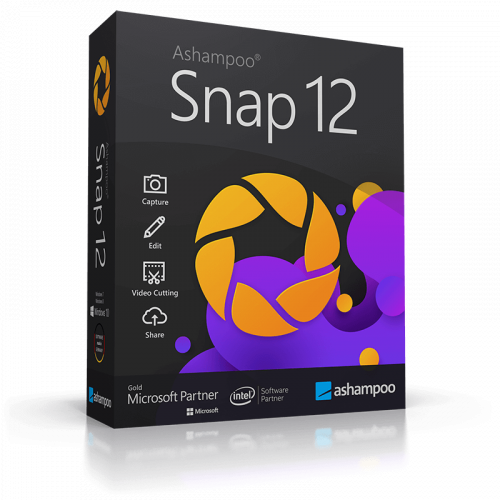Ashampoo Snap 12
Guaranteed Authenticity
All our softwares are 100% authentic, directly from official manufacturers.
Warranty
Enjoy peace of mind with our during the product's validity warranty, far beyond the standard 30 days.
Free Installation
Enjoy a free installation service for a hassle-free setup.
24/7 Customer Support
Our dedicated team is available anytime to assist you.
Best Prices
Get the best prices: €32.99instead of €49.99 and save! €17!
Description
Save time and capture information instantly
Ashampoo Snap 12 provides easy access to different features with the magic eye at the top of the screen. Ashampoo Snap 12 is the screen capture software that does everything from easy-to-use controls to extensive functions

Ashampoo Snap 12 has several useful features and is more than a cutting tool
Ashampoo Snap 12 is the quickest and most adaptable way to take screenshots or record videos of everything on your screen. Whether you need to take a quick photo, shoot a video, or create technical documentation, Ashampoo Snap 12 offers the tools you need to finish the job swiftly and elegantly! Making screenshots or movies is essentially a one-click procedure with Ashampoo Snap 12. Numerous complex options ensure that everything you see on your screen is accurately captured. In addition to collecting and preserving the captures, the integrated editor offers post-processing. Because of this, Ashampoo Snap 12 is more than just a straightforward screenshot tool—it's a visual thinker's paradise. Automatic numbering, arrows, notes, stickers, and much more can be added to improve screenshots. Ashampoo Snap 12 may take simple pictures, video clips, or documentation — anything!
Take high-quality screenshots of your games
Even when your games are running in full screen mode, Ashampoo Snap 12 captures flawless images. You record your greatest victories, best results, and highlights in full-screen captures of your epic 2D and 3D journeys at resolutions as high as 4K!

More than just a cutting tool: a number of useful features
You can maximise your photos by using auto-numbering or timed captures. You are able to freely annotate your images with text, drawings, and solid fills. You use the highlighter to draw attention in an elegant way by highlighting specific elements, obscuring critical information, and highlighting specific parts.

Make videos for all occasions
You can quickly produce videos using this tool. You have the option of adding text, graphics, and live audio narration to the recordings you have. You clarify things by imagining keystrokes and mouse clicks, and you apply watermarks to safeguard your intellectual property. With just one click, advance it by adding live streams from your webcam. You may make interesting tutorials with this program, put together educational webinars, and set yourself up for success.


 Our Brands
Our Brands