Adobe Photoshop Elements 2025 for Mac
Guaranteed Authenticity
All our softwares are 100% authentic, directly from official manufacturers.
Warranty
Enjoy peace of mind with our during the product's validity warranty, far beyond the standard 30 days.
Free Installation
Enjoy a free installation service for a hassle-free setup.
24/7 Customer Support
Our dedicated team is available anytime to assist you.
Best Prices
Get the best prices: €85.99!
Description
Adobe Photoshop Elements 2025 For Mac: Overview
Discover Adobe Photoshop Elements 2025 For Mac, the photo editing software that transforms your images into masterpieces. With new AI-based features and tools, it's easier than ever to bring your creativity to life. Here are some highlights that will convince you to adopt it:
- Instant Color Change: Change the color of any object with automatic selection tools.
- Stunning Collages: Create modern collages in just a few clicks with customizable templates.
- Stylized Text: Add and customize text with various alignment and style options.
- Fun Filters and Effects: Transform your photos with a range of filters for unique visual effects.
- Effortless Object Manipulation: Move, resize, and duplicate objects with step-by-step guidance.
Explore the Revolutionary Features of Adobe Photoshop Elements 2025 For Mac

Create Unique Compositions with Image Merging
Adobe Photoshop Elements 2025 For Mac allows you to create unique compositions by easily combining elements from different photos. You can select the subject from one image, the background from another, and even integrate elements from multiple sources to create something never seen before. This feature gives you unprecedented creative flexibility, allowing you to create breathtaking montages.

Creative Texts That Grab Attention
With guided text editing, personalize your message by aligning text horizontally, vertically, or along a path or shape. You can also warp and stylize it with gradients, textures, and patterns, creating eye-catching titles or artistic captions that will enhance the impact of your images.

Modern Collages for a Strong Visual Impact
Create memorable collages in just a few clicks with a selection of modern templates. Simply choose your preferred layout and add text for a personal touch. Whether for a photo album or a creative project, these templates make it easy to assemble visual memories, enabling you to craft unique and expressive compositions.
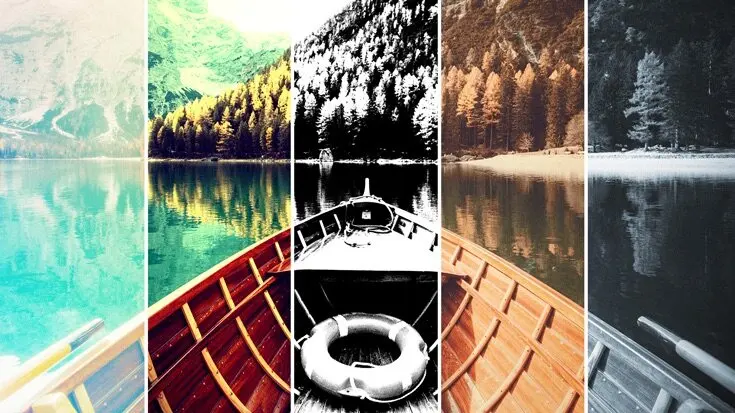
Transform Your Images with Dynamic Filters and Effects
Turn your photos into works of art with a wide range of filters and effects. Create artistic blurs, painting-like appearances, distortions, textures, and much more. These tools allow you to experiment and add your personal touch to every image, making each project as unique as your creative vision.

Expand Your Photographic Horizons
Create impressive landscapes or reposition your subject for the perfect social media post by easily extending your photo’s background. With content-aware fill technology, this feature makes the impossible possible, allowing you to adjust your compositions effortlessly to captivate your audience.

Reposition, Resize, and Duplicate Elements
With step-by-step guidance, it has never been easier to select an object and change its position, size, and more. Whether you want to reposition a key element of your image or duplicate one to enrich your composition, these tools give you complete control over your creation, allowing you to achieve exactly what you envision.
Transform Your Photos with AI Power

Object Removal in the Blink of an Eye
With the AI-powered removal tool, make unwanted elements disappear in seconds. With Guided Edits, you can quickly select objects you want to remove, making photo retouching easier and faster than ever. Say goodbye to distractions in your photos and focus on what truly matters.

Create Realistic Depth of Field
Add spectacular dimension to your images by controlling the depth of field with precision. Select your focal point, and the depth blur filter will automatically apply blur where needed, while allowing you to adjust blur strength, focal distance, and range. This gives your photos a professional and engaging look, perfect for drawing attention.

Customize the Color of Your Objects
Change the color of any object in your photo using automatic selection tools. Simply select the element to change, choose your new color, and fine-tune it to your liking. This feature allows you to breathe new life into your images and adapt them perfectly to your style.

Access Quick Actions with One Click
Find all your favorite edits in one place with one-click quick actions. Instantly apply motion effects, blur or remove a background, smooth skin, dehaze, or colorize a photo with ease. This convenient feature, powered by AI, puts the power of editing at your fingertips.

Instantly Enhance Facial Features
Get the perfect portrait in no time with automated tools that open closed eyes, enhance facial expressions, and smooth skin. These quick adjustments ensure your portraits are always flattering and professional, allowing you to capture unforgettable moments.

Precise Sky or Background Selection
With a simple action, select and enhance specific areas of your photo. With automatic selections, you can replace or modify the sky or background easily and accurately, adding a new dimension to your images and making them even more captivating.
System Requirements
Windows
- Intel 6th generation or newer processor, or AMD equivalent with SSE4.2 support.
- Microsoft Windows 10 (version 22H2) or Windows 11 (version 23H2), 64-bit versions only; Windows 7 and Windows 8.1 are not supported.
- Minimum 8 GB of RAM required.
- 10 GB of available disk space for application installation; additional space required for online content download and temporary files during installation and product use (installation is not possible on a volume using a case-sensitive file system or on removable storage devices).
- Display resolution of 1280x800 (at 100% scale factor).
- DirectX 12-compatible display driver.
- Internet connection required for product activation and online features/content download.
MacOS
- Intel 6th generation or newer processor; Apple Silicon M1 or newer.
- macOS 13 or macOS 14 (version 14.4 or later).
- Minimum 8 GB of RAM required.
- 10 GB of available disk space for application installation; additional space required for online content download and temporary files during installation and product use (installation is not possible on a volume using a case-sensitive file system or on removable storage devices).
- Display resolution of 1280x800 (at 100% scale factor).
- Internet connection required for product activation and online features/content download.
Languages available
English, French, German, Italian, Czech, Dutch, Japanese, Polish, Spanish, Swedish
Frequently Asked Questions
-
What are the new features of Adobe Photoshop Elements 2025 For Mac?
Adobe Photoshop Elements 2025 For Mac introduces innovative features such as object color change, easy-to-make collages, and AI-assisted retouching tools.
-
Is Adobe Photoshop Elements 2025 For Mac suitable for beginners?
Yes, Adobe Photoshop Elements 2025 For Mac is designed to be user-friendly, with built-in tutorials and guides to assist users at every step of the editing process.
-
What file formats are supported by Adobe Photoshop Elements 2025 For Mac?
Adobe Photoshop Elements 2025 For Mac supports many formats, including JPEG, PNG, GIF, and PSD, providing maximum flexibility for importing and exporting your projects.
-
How to Buy, Download, and Activate Adobe Photoshop Elements 2025 For Mac?
After completing your purchase, you will receive a secure download link and a valid license key via email. Follow the installation instructions, enter your product key, and start using Adobe Photoshop Elements 2025 For Mac immediately.

 Our Brands
Our Brands








































































































